


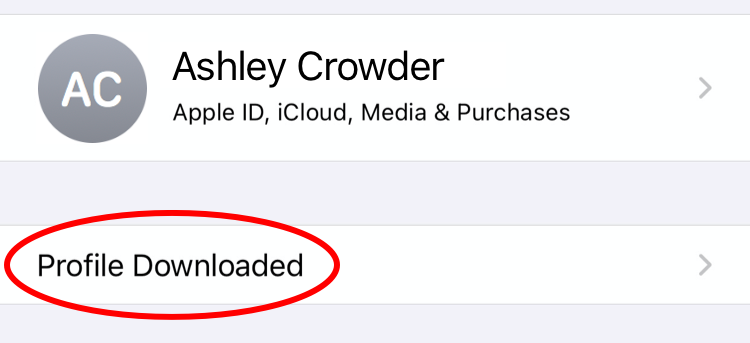
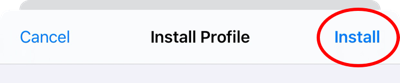
 System Preferences
System Preferences
 Profiles
Profiles

Our apologies - the secure network is currently only supported on Android and iOS devices at this time.